Javis



Project Javis originally started as a personal home assistant, developed as a school project. Since then, I’ve expanded its functionality to include automatic Bible reading and much more. While many visitors may be looking for a Bible reading app, Project Javis offers a variety of features beyond that. Explore the full range of capabilities below to get the most out of the program!
Requirements: Computer, Internet Connection, Computer also needs to stay on at all times (monitor can be switched off) and not put to sleep or hibernated (set it in computer power options). It will still work on lock screen.
Donate Here
The app was originally built to be a personal home assistant (an old school project of mine). During the time while I built the app, I accepted Jesus Christ into my life and He influenced what app I built. This April, 2024, I added the auto bible reader feature to the Project Jarvis code I was working on. It has been working well for me, I rarely miss listening to the bible since I started using it and I thought I would share with you.
If you want the full version of the home assistant project, which I am not sharing on this website, you can speak to that version of the program and it will respond normally (ChatGPT Added), so you will have an actual JARVIS (Artificial Intelligence Powered by ChatGPT) in your home (Iron man movie Jarvis 😁, mine is not as intelligent as Tony's, but there is room for more intelligence if you are willing to pay ChatGPT more money per month - more intelligent models are available, I am just using the cheapest working model for cost management) but I am not posting that here (I could build one for you for a small one time fee ($10) - Click here to email me about building you a personal home assistant
Donate (Big-Me Softwares: Shizzle)
To report errors or seek assistance with the program: Click here to contact me
Javis - Home Artificial Intelligence (Free - Gemini AI Integrated) - Version 32 Released! (Spanish/English)
With Daily Auto Bible Reader/Prayer Points (Free) - Built With Jesus in Mind
Works with Siri Shortcuts! 😎
Click here to email me OR Text me OR Buy Me A Coffee! (Visit My Shop)
2/22/2025: Speech functionality was recently down, but as of now, speech functionality now restored. Please consider deleting your current version of the program, download our latest setup and install it. Thank you for your patience, and enjoy uninterrupted Bible readings!
MAC AND WINDOWS COMPUTER ONLY - NOT A CELL PHONE APP
Install this Java App on your computer and it will automatically read the bible (play audio) for you in the morning and at night! In addition, it will call out prayer points for you to pray. In addition, it is a fully functional artificial intelligence for your home (audio only) - Does not support cameras as of now!
Download link (Free Version 32 - Windows (Latest - Gemini AI Integrated) - Released 03/01/2025):
Download link (Free Version 32 - Mac (Latest - Gemini AI Integrated) - Released 03/01/2025):
For Full Version Download link (Chat GPT Enabled), please support by donating from time to time
:
If you encountered this error during windows installation, click more info, and then click run anyway. The program is safe for usage. 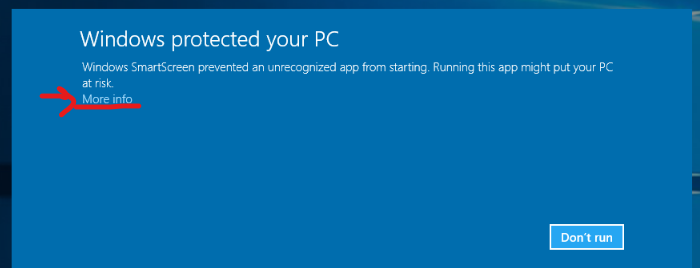
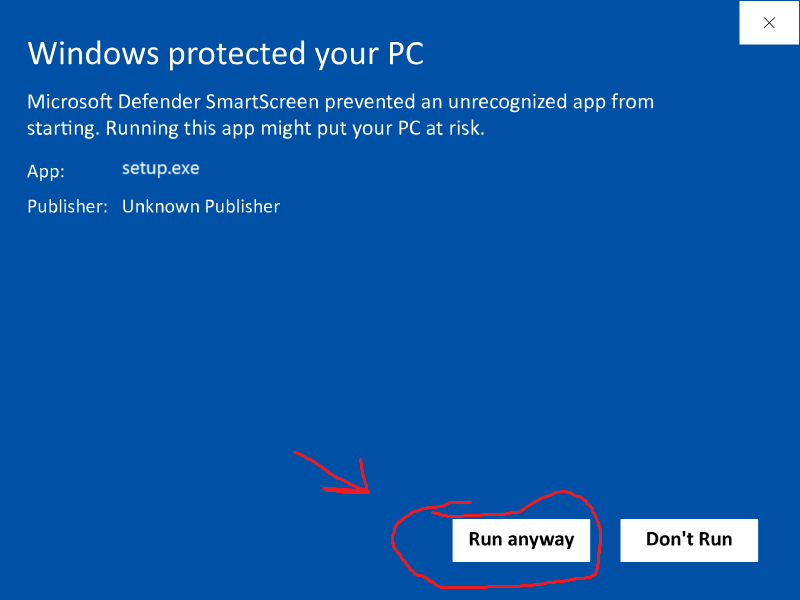
[HIDECOMPLETELY]: Press the '`' tilde key (next to 1 key - top row) on the keyboard, to bring up a dialog box, enter [HIDECOMPLETELY] to minimize the program to the system tray or use Win + M. Right click on orange J icon in system tray icons, click talk to engage with it without maximizing the program
Free Features
- Daily Bible Reading
Automatically reads the Bible at preset times each day. - Voice Weather Updates
Provides weather updates via voice. - Prayer Guidance
Automatically guides you through a prayer session daily.
Installation Instructions (Mac)
1. Install Java (If you don't have it previously).
2. After, Download the javis.zip, put the zip in your documents, open it and launch JAVIS.jar
3. Important: If it ask for permission to access the folder where it is placed in, click Allow. Why? So that it can save it's configuration settings.
Installation Instructions (Windows)
1. Install Java (If you don't have it previously).
2. After, Download the setup.exe and install it
3. Once the program opens, it will minimize itself to the taskbar (taskbar icon, no need to re-open), Press the '`' tilde key (next to 1 key - top row) on the keyboard, to bring up a dialog box, there you can enter commands to update your wake time, sleep time, and to minimize the application (Note: the tilde key is how you chat with the program)
Here are the COMMANDS (wait for program to minimize to system taskbar):
If there is no dailog box to enter the command, Press the '`' tilde key (next to 1 key - top row) on the keyboard, to bring up a dialog box[CHANGEWAKEUPTIME]: run this command to set the time the bible will get read in the morning
[CHANGECLOSEDAYTIME]: run this command to set the time the bible will get read in the evening before bed.
[ABOUTJESUS]: enter it to talk about jesus (everything is scripted)
[MORNINGSTATS]: this command will read the bible to you (4 chapters)
[CLOSEDAY]: this command will read the bible to you (4 chapters)
[CHANGENAME]: this command will help you change your name in the program
[JOKE]: enter this commnad, it will tell you one of the stored joke
[TERMINATE]: enter this command to close the program
[HIDECOMPLETELY]: minimizes the program to the system tray. Right click on orange J icon, click talk to engage with it without maximizing the program
[SHOWCOMPLETELY]: restore the program to maximized state
[SETLOCATIONOFWHERETOSTARTREADINGBIBLE]: sets location of where to start reading the bible
Paid Features
- Everything in free plus
- Mimics Jarvis Morning Weather Report (Ironman
movie)
Automatically every morning, it will prepare a weather report, news, the bible, prayer points and other information you need for the day and it will tell you - Control Home From Computer
Control your home from your laptop - Amazon Alexa Integratoin
It can integrate with Amazon Alexa via voice monkey collaboration - Chat GPT Integration
With GPT integration, you can chat with your home in natural language e.g Is the tv director on? - Iphone Siri Shortcuts
You can have your own personal AI like Siri, her name is Amy - Roku Tv Director
It will automaticaly play preseleted youtube videos for your kids automatically without intervention on schedule. - Roku Hulu
It will can search hulu for video based on voice prompt on your iPhone - Roku Netflix
It will can search neflix for video based on voice prompt on your iPhone - Roku Hulu Romance
It will can search hulu for the romance category - Roku Tv Voice Remote
It can hit button on roku remove via voice control via Siri - Presence Detector
When you arrive or leave home, it can detect your presence and automatically perform tasks - Natural Language Processing
It can process your requests in natural language - Music On Time
It will play christian music early in the morning on schedule - Link On Command
It can open link on command - Temporary Memory
It can remember what you spoke about till the point where you restart the program - News
It can search for news, read it and summarize daily news - New features get added from time to time, check website frequently...
Bible Reader / Morning Prayers
At 7am, while the app is running on your computer, it will automatically start reading the bible. It will start from the book of genesis and go all the way to revelation
Also at 9pm the app will also automatically start reading from where it stopped in the morning
It will only read 8 chapters a day, 4 chapter in the morning, 4 chapters at night
You can change the time when it reads the bible verses in the morning and at night by following the instructions below:
Here are the COMMANDS (wait for program to minimize to system taskbar):
If there is no dailog box to enter the command, Press the '`' tilde key (next to 1 key - top row) on the keyboard, to bring up a dialog box[CHANGEWAKEUPTIME]: run this command to set the time the bible will get read in the morning
[CHANGECLOSEDAYTIME]: run this command to set the time the bible will get read in the evening before bed.
[ABOUTJESUS]: enter it to talk about jesus (everything is scripted)
[MORNINGSTATS]: this command will read the bible to you (4 chapters)
[CLOSEDAY]: this command will read the bible to you (4 chapters)
[CHANGENAME]: this command will help you change your name in the program
[JOKE]: enter this commnad, it will tell you one of the stored joke
[TERMINATE]: enter this command to close the program
[HIDECOMPLETELY]: minimizes the program to the system tray. Right click on orange J icon, click talk to engage with it without maximizing the program
[SHOWCOMPLETELY]: restore the program to maximized state
[SETLOCATIONOFWHERETOSTARTREADINGBIBLE]: sets location of where to start reading the bible
Updates
Version 3.04 - Bug fix, bible stops reading, now fixed hopefully with v. 3.04
Version 3.03 - Bug fix, bible stops reading in lev., now fixed hopefully with v. 3.03
Version 3.02 - It will read bible, say morning prayers and give virtues about Jesus Christ
Version 3.01 - It will read bible and say morning prayers
Donate Here
The app was originally built to be a personal home assistant (an old school project of mine). During the time while I built the app, I accepted Jesus Christ into my life and He influenced what app I built. This April, 2024, I added the auto bible reader feature to the Project Jarvis code I was working on. It has been working well for me, I rarely miss listening to the bible since I started using it and I thought I would share with you.
If you want the full version of the home assistant project, which I am not sharing on this website, you can speak to that version of the program and it will respond normally (ChatGPT Added), so you will have an actual JARVIS (Artificial Intelligence Powered by ChatGPT) in your home (Iron man movie Jarvis 😁, mine is not as intelligent as Tony's, but there is room for more intelligence if you are willing to pay ChatGPT more money per month - more intelligent models are available, I am just using the cheapest working model for cost management) but I am not posting that here (I could build one for you for a small fee ($10) - there is monthly payment for the speech services and chat gpt - that is why I could not make that version public 😊 meanwhile it is as cheap as netflix - less than $10 a month - $5 for gpt and $5 for IBM speech engine - you don't have to pay me, you pay the companies directly, I will setup your own account) - Click here to email me about building you a personal home assistant
Donate (Big-Me Softwares: Shizzle)